Abstract— In the present scenario of covid 19, this project seems to be very relevant. This Project is based on contactless thermometer using IR sensors and Arduino along with that by using an android application we can easily share the details of each individual temperature measurement with their photograph.
SMART THERMOMETER
The major components used in these projects are Arduino nano which forms the heart of the project. Then we can use the MLX90615 IR temperature sensor for measuring the temperature and the TCRT5000 IR sensor to detect the presence of an object in front of the thermometer. By interfacing the components with microcontrollers and by proper code we can simulate the hardware part and take a proper reading. The figure below shows the interface of Arduino with sensors and a 3D printed case is used to fit the components in a small box.
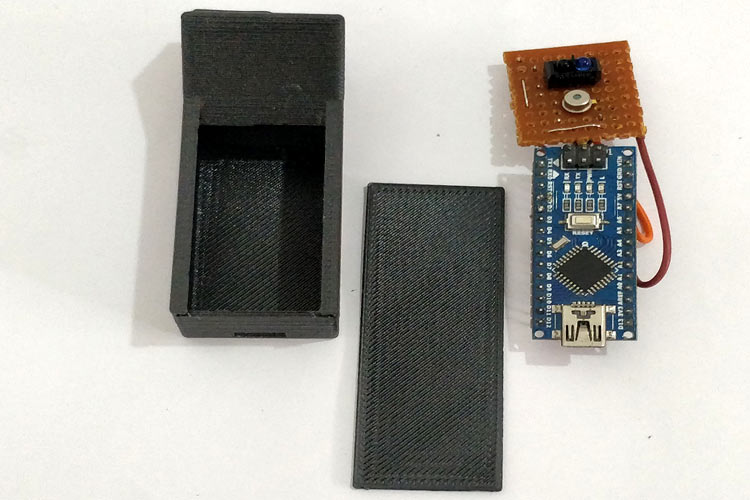
The basic working is that, when the thermometer comes in the line of sight of the object, the IR sensor detects the presence of an object in front of it. The IR sensor module, which consists of a photodiode and a phototransistor coupled in it. The photodiode which emits infrared radiations that strikes on the object and reflects back. This radiations will be received by the transistor and detects the presence of an object in front of it. As soon as the presence of an object is determined the temperature sensor will measure the readings and it will be saved on to the android application by connecting arduino and android using OTG cable. In the android application it checks whether the detected temperature is greater than or less than the threshold value. The threshold value for temperature which we can set over the app. If the measured temperature is greater than the threshold value then we can collect further details like their name,photograph and other details. If the measured temperature is less than the threshold value we can just save the detected temperature.
An android application called EASY SCAN is readily available. First of all we need to install it and after launching it, we will move over to a screen that provides us with 3 choices : Settings, scan and history.
In settings we can set the threshold value for temperature. By clicking over scan, we can start scanning. There it asks to connect the arduino using OTG, thus after connecting by simply directing the thermometer over the forehead we would obtain the temperature readings. If the measured temperature is greater than the threshold value then we can collect further details otherwise it just saves the temperature. We can easily share the temperature readings and other details as an excel file over whatsapp, Email or any other means. A few screenshots of the android application is as below.
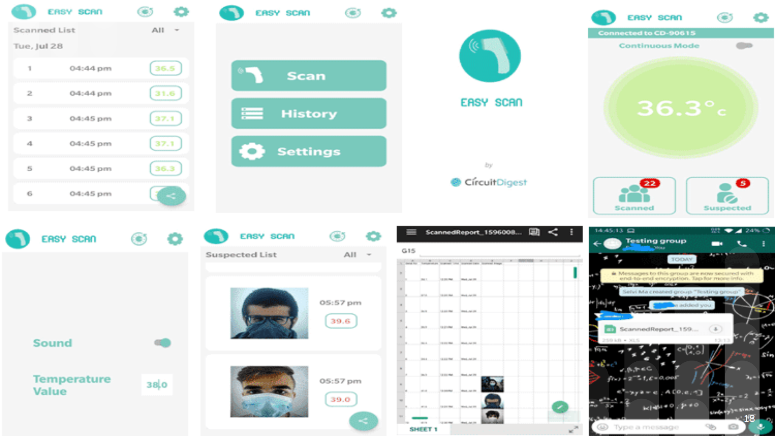
Smart thermometer seems to be essential as we can easily collect and share temperature readings. It is also a low cost and affordable one. This project is also very compact in size and also lightweight as we can use a small 3D printed enclosure for keeping the components neatly. But there are some disadvantages. It is mainly regarding accuracy as it may vary due to line of sight and also dependent on components.
The figure below shows an implemented model of smart thermometer.

CONCLUSION— In this period of pandemic, this project seems to be of great significance. There is a huge surge in demand for this product, but it is not hard to build one on our own, which provides us with more features than the commercial ones.
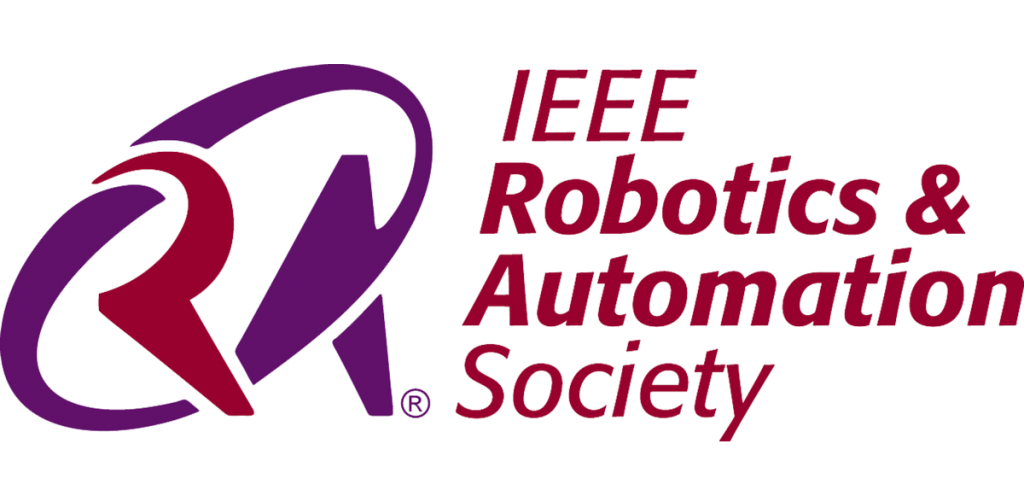
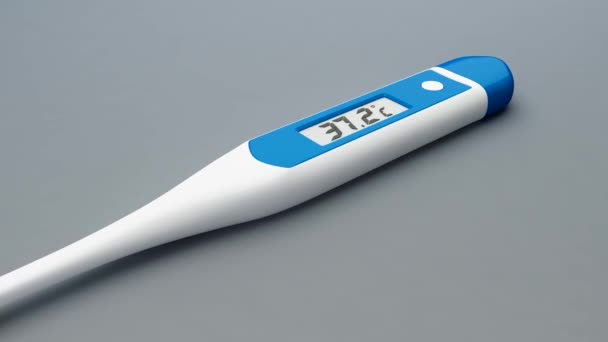


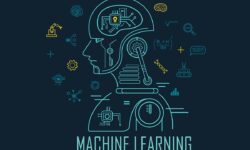
I don’t even know the way I ended up here, however I assumed this submit
was good. I don’t realize who you are but certainly you are going to a well-known blogger if you happen to are not already.
Cheers!
Hi there, just wanted to say, I liked this blog post.
It was funny. Keep on posting!
Thanks a lot for sharing this with all of us you actually recognise what you’re talking approximately!
Bookmarked. Kindly additionally talk over with
my site =). We could have a hyperlink change arrangement between us
Howdy very nice blog!! Man .. Beautiful .. Wonderful .. I’ll bookmark your site and take the feeds additionally?I’m glad to search out so many useful info right here within the put up, we need develop extra strategies on this regard, thanks for sharing. . . . . .
I really appreciate your help
Thanks for writing this article
Your articles are extremely helpful to me. May I ask for more information?
Can you write more about it? Your articles are always helpful to me. Thank you!
Thank you for writing this post!
Thanks for writing this article. I enjoy the topic too.
I really enjoyed reading this article
I really enjoyed reading your post and it helped me a lot
Thank you for being of assistance to me. I really loved this article.
Please tell me more about this. May I ask you a question?
Thanks for posting. I really enjoyed reading it, especially because it addressed my problem. It helped me a lot and I hope it will help others too.
Please provide me with additional details on that. I need to learn more about it.
Thanks for writing this article. I enjoy the topic too.